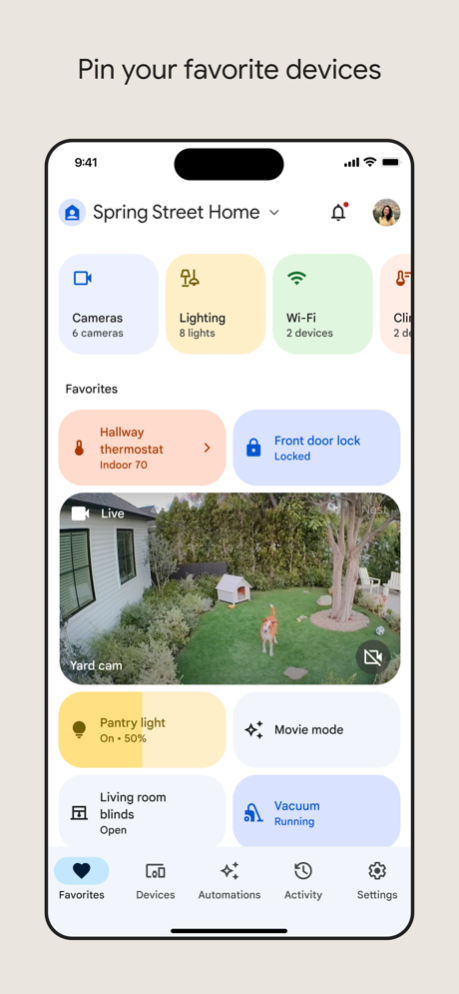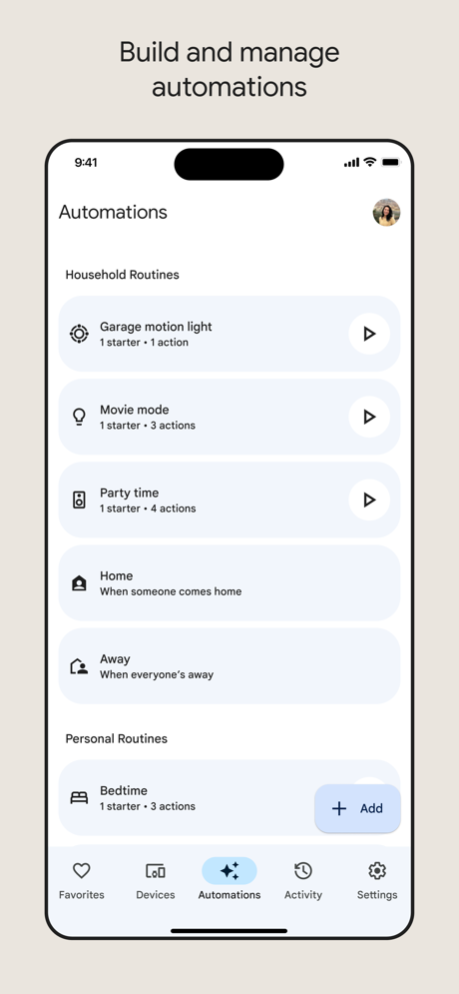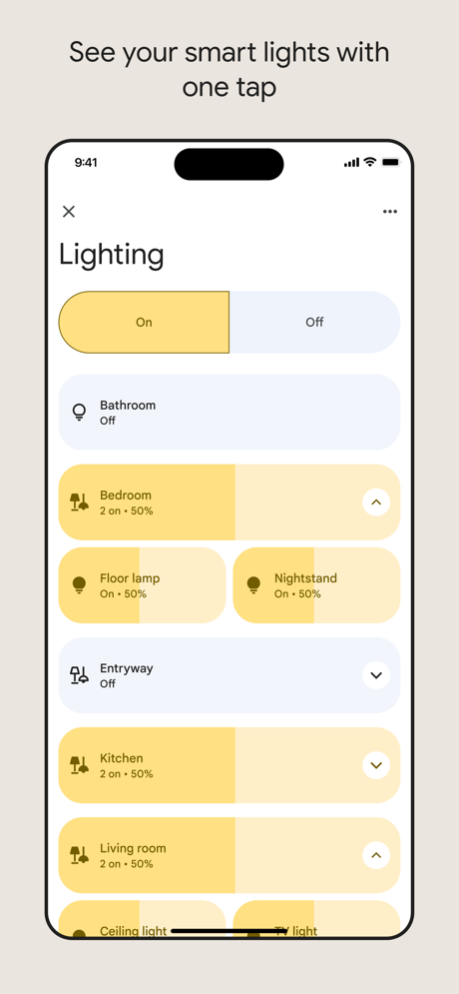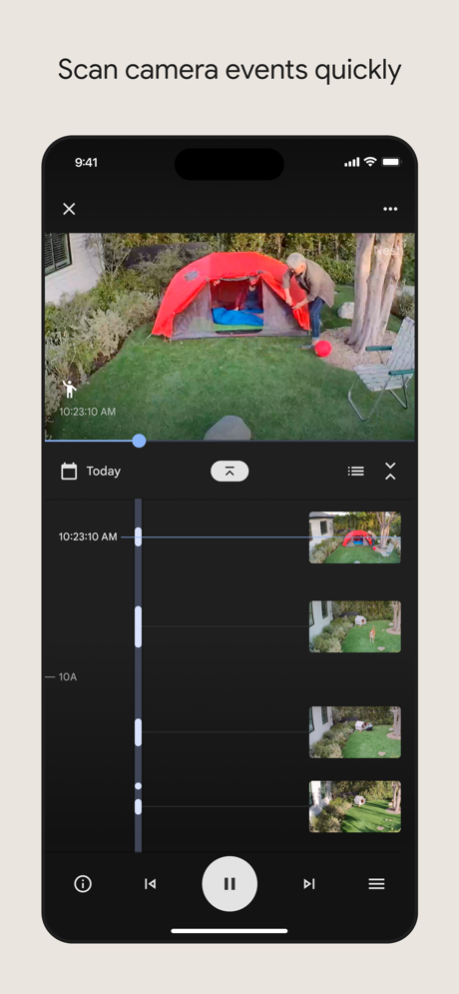Google Home 3.15.104
Free Version
Publisher Description
Personalize your home view.
Pin your most-used devices, automations, and actions to the Favorites tab for easy access right when you open the app. View your Nest cameras and doorbell live feeds, and easily scan through event history. Set up and manage Routines in the Automations tab. And quickly edit any permissions in the consolidated Settings tab.
Understand what’s going on at home with a glance.
The Google Home app is designed to show you the status of your home and keep you up to date with what you may have missed. Check in on your home anytime and see a recap of recent events.
Control your home from anywhere.
Turn on the lights, adjust the thermostat, or get an alert when there’s a person or package at your front door. With Google Home for Wear OS, you can control your home right from your compatible smartwatch.
A helpful home is a private home.
Protecting your privacy starts with one of the world’s most advanced security infrastructures, which we build directly into Google products so they’re secure by default. And Google uses your compatible devices and data to make your home helpful, but only in the ways you allow. Visit the Google Nest Safety Center at safety.google/nest to learn more about how we protect your information and respect your privacy.
* Some products and features may not be available in all regions. Compatible devices required.
Mar 22, 2024
Version 3.15.104
Over the next few weeks we’ll be rolling out the following update:
Quickly filter by devices, events, and/or dates from the top of the Activity tab
In case you missed it, previous key updates include:
Improvements to help scroll faster through Activity tab history
Improvements to Matter device setup in the Home app
About Google Home
Google Home is a free app for iOS published in the Food & Drink list of apps, part of Home & Hobby.
The company that develops Google Home is Google. The latest version released by its developer is 3.15.104. This app was rated by 1 users of our site and has an average rating of 4.0.
To install Google Home on your iOS device, just click the green Continue To App button above to start the installation process. The app is listed on our website since 2024-03-22 and was downloaded 219 times. We have already checked if the download link is safe, however for your own protection we recommend that you scan the downloaded app with your antivirus. Your antivirus may detect the Google Home as malware if the download link is broken.
How to install Google Home on your iOS device:
- Click on the Continue To App button on our website. This will redirect you to the App Store.
- Once the Google Home is shown in the iTunes listing of your iOS device, you can start its download and installation. Tap on the GET button to the right of the app to start downloading it.
- If you are not logged-in the iOS appstore app, you'll be prompted for your your Apple ID and/or password.
- After Google Home is downloaded, you'll see an INSTALL button to the right. Tap on it to start the actual installation of the iOS app.
- Once installation is finished you can tap on the OPEN button to start it. Its icon will also be added to your device home screen.
Program Details
General |
|
|---|---|
| Publisher | |
| Released Date | 2024-03-22 |
| Languages | English |
Category |
|
|---|---|
| Category | Home & Hobby |
| Subcategory | Food & Drink |
System requirements |
|
|---|---|
| Operating systems | ios |
Download information |
|
|---|---|
| File size | 410.62 MB |
| Total downloads | 219 |
Pricing |
|
|---|---|
| License model | Free |
| Price | N/A |
Version History
version 3.15.104
posted on 2024-03-22
Mar 22, 2024
Version 3.15.104
Over the next few weeks we’ll be rolling out the following update:
Quickly filter by devices, events, and/or dates from the top of the Activity tab
In case you missed it, previous key updates include:
Improvements to help scroll faster through Activity tab history
Improvements to Matter device setup in the Home app
version 3.14.105
posted on 2024-03-05
Mar 5, 2024
Version 3.14.105
Over the next few weeks we’re rolling out the totally redesigned Google Home app:
New, easier to navigate 5-tab layout
Customizable Favorites tab for your most-used devices
Live Nest Cam and doorbell feeds right in your Favorites
Scannable video history and event timelines
One place to build and manage your home automations
version 3.13.105
posted on 2024-02-13
Feb 13, 2024
Version 3.13.105
Over the next few weeks we’re rolling out the totally redesigned Google Home app:
New, easier to navigate 5-tab layout
Customizable Favorites tab for your most-used devices
Live Nest Cam and doorbell feeds right in your Favorites
Scannable video history and event timelines
One place to build and manage your home automations
version 3.13.105
posted on 2024-02-13
Feb 13, 2024
Version 3.13.105
Over the next few weeks we’re rolling out the totally redesigned Google Home app:
New, easier to navigate 5-tab layout
Customizable Favorites tab for your most-used devices
Live Nest Cam and doorbell feeds right in your Favorites
Scannable video history and event timelines
One place to build and manage your home automations
version 3.12.104
posted on 2024-01-23
Jan 23, 2024
Version 3.12.104
Over the next few weeks we’re rolling out the totally redesigned Google Home app:
New, easier to navigate 5-tab layout
Customizable Favorites tab for your most-used devices
Live Nest Cam and doorbell feeds right in your Favorites
Scannable video history and event timelines
One place to build and manage your home automations
version 3.11.104
posted on 2024-01-04
Jan 4, 2024
Version 3.11.104
Over the next few weeks we’re rolling out the totally redesigned Google Home app:
New, easier to navigate 5-tab layout
Customizable Favorites tab for your most-used devices
Live Nest Cam and doorbell feeds right in your Favorites
Scannable video history and event timelines
One place to build and manage your home automations
version 3.10.103
posted on 2023-11-29
Nov 29, 2023
Version 3.10.103
Over the next few weeks we’re rolling out the totally redesigned Google Home app:
New, easier to navigate 5-tab layout
Customizable Favorites tab for your most-used devices
Live Nest Cam and doorbell feeds right in your Favorites
Scannable video history and event timelines
One place to build and manage your home automations
version 3.9.104
posted on 2023-11-07
Nov 7, 2023
Version 3.9.104
Over the next few weeks we’re rolling out the totally redesigned Google Home app:
New, easier to navigate 5-tab layout
Customizable Favorites tab for your most-used devices
Live Nest Cam and doorbell feeds right in your Favorites
Scannable video history and event timelines
One place to build and manage your home automations
version 3.8.107
posted on 2023-10-18
Oct 18, 2023
Version 3.8.107
Over the next few weeks we’re rolling out the totally redesigned Google Home app:
New, easier to navigate 5-tab layout
Customizable Favorites tab for your most-used devices
Live Nest Cam and doorbell feeds right in your Favorites
Scannable video history and event timelines
One place to build and manage your home automations
version 3.7.103
posted on 2023-09-27
Sep 27, 2023
Version 3.7.103
Over the next few weeks we’re rolling out the totally redesigned Google Home app:
New, easier to navigate 5-tab layout
Customizable Favorites tab for your most-used devices
Live Nest Cam and doorbell feeds right in your Favorites
Scannable video history and event timelines
One place to build and manage your home automations
version 3.6.104
posted on 2023-09-08
Sep 8, 2023
Version 3.6.104
Over the next few weeks we’re rolling out the totally redesigned Google Home app:
New, easier to navigate 5-tab layout
Customizable Favorites tab for your most-used devices
Live Nest Cam and doorbell feeds right in your Favorites
Scannable video history and event timelines
One place to build and manage your home automations
version 3.5.102
posted on 2023-08-16
Aug 16, 2023
Version 3.5.102
Over the next few weeks we’re rolling out the totally redesigned Google Home app:
New, easier to navigate 5-tab layout
Customizable Favorites tab for your most-used devices
Live Nest Cam and doorbell feeds right in your Favorites
Scannable video history and event timelines
One place to build and manage your home automations
version 3.4.103
posted on 2023-08-02
Aug 2, 2023
Version 3.4.103
Over the next few weeks we’re rolling out the totally redesigned Google Home app:
New, easier to navigate 5-tab layout
Customizable Favorites tab for your most-used devices
Live Nest Cam and doorbell feeds right in your Favorites
Scannable video history and event timelines
One place to build and manage your home automations
version 3.3.104
posted on 2023-07-05
Jul 5, 2023
Version 3.3.104
Over the next few weeks we’re rolling out the totally redesigned Google Home app:
New, easier to navigate 5-tab layout
Customizable Favorites tab for your most-used devices
Live Nest Cam and doorbell feeds right in your Favorites
Scannable video history and event timelines
One place to build and manage your home automations
version 3.2.104
posted on 2023-06-13
Jun 13, 2023
Version 3.2.104
Over the next few weeks we’re rolling out the totally redesigned Google Home app:
New, easier to navigate 5-tab layout
Customizable Favorites tab for your most-used devices
Live Nest Cam and doorbell feeds right in your Favorites
Scannable video history and event timelines
One place to build and manage your home automations
version 3.1.108
posted on 2023-05-23
May 23, 2023
Version 3.1.108
Over the next few weeks we’re rolling out the totally redesigned Google Home app:
New, easier to navigate 5-tab layout
Customizable Favorites tab for your most-used devices
Live Nest Cam and doorbell feeds right in your Favorites
Scannable video history and event timelines
One place to build and manage your home automations
version 3.0.111
posted on 2023-05-02
May 2, 2023
Version 3.0.111
Over the next few days we’ll be rolling out the following:
Use the Home app to control on/off, volume, playback, inputs, and more for your connected streaming and media devices.
Users who have opted into presence sensing will receive helpful alerts if their phone location is incorrect.
Camera users can now choose to include video clips when submitting feedback on camera events.
version 2.67.106
posted on 2023-04-18
Apr 18, 2023
Version 2.67.106
Over the next few days we’ll be rolling out the following:
Use the Home app to control on/off, volume, playback, inputs, and more for your connected streaming and media devices.
Users who have opted into presence sensing will receive helpful alerts if their phone location is incorrect.
Camera users can now choose to include video clips when submitting feedback on camera events.
version 2.67.102
posted on 2023-04-11
Apr 11, 2023
Version 2.67.102
Over the next few days we’ll be rolling out the following:
Use the Home app to control on/off, volume, playback, inputs, and more for your connected streaming and media devices.
Users who have opted into presence sensing will receive helpful alerts if their phone location is incorrect.
Camera users can now choose to include video clips when submitting feedback on camera events.
version 2.66.106
posted on 2023-03-23
Mar 23, 2023
Version 2.66.106
Over the next few days we’ll be rolling out the following:
Use the Home app to control on/off, volume, playback, inputs, and more for your connected streaming and media devices.
Users who have opted into presence sensing will receive helpful alerts if their phone location is incorrect.
Camera users can now choose to include video clips when submitting feedback on camera events.
version 2.56.107
posted on 2022-08-02
Aug 2, 2022 Version 2.56.107
Over the next few weeks we’ll be rolling out the following:
With the Google Home app you can control and manage compatible lights, cameras, TVs, and more - all from one place.
New in this update:
Bug fixes and improvements
version 2.55.104
posted on 2022-07-25
Jul 25, 2022 Version 2.55.104
Over the next few weeks we’ll be rolling out the following:
With the Google Home app you can control and manage compatible lights, cameras, TVs, and more - all from one place.
New in this update:
Bug fixes and improvements
version 2.52.104
posted on 2022-05-17
May 17, 2022 Version 2.52.104
Over the next few weeks we’ll be rolling out the following:
With the Google Home app you can control and manage compatible lights, cameras, TVs, and more - all from one place.
New in this update:
Bug fixes and improvements
version 2.50.105
posted on 2022-04-04
Apr 4, 2022 Version 2.50.105
Over the next few weeks we’ll be rolling out the following:
. The home feed has been updated to automatically sort your home’s recent and most important events, to help you better understand what’s happening at home.
version 2.49.106
posted on 2022-03-15
Mar 15, 2022 Version 2.49.106
Over the next few weeks we’ll be rolling out the following:
An updated home view helps you adjust your devices with fewer taps. Quickly find what you’re looking for, dim your compatible lights, and change the music volume in a snap. Tap to turn a device on or off, slide left or right to make adjustments, and long press for more controls.
version 2.48.106
posted on 2022-02-15
Feb 15, 2022 Version 2.48.106
Over the next few days, we’ll be rolling out the following:
. Control Chromecast with Google TV using a remote built into the Home app. Navigate through apps and content, and type in what you’re looking for.
version 2.47.111
posted on 2021-12-14
Dec 14, 2021 Version 2.47.111
With the Google Home app you can control and manage compatible lights, cameras, TVs, and more - all from one place.
New in this update:
Bug fixes and improvements
version 2.46.106
posted on 2021-11-09
Nov 9, 2021 Version 2.46.106
With the Google Home app you can control and manage compatible lights, cameras, TVs, and more - all from one place.
New in this update:
Bug fixes and improvements
version 2.45.106
posted on 2021-10-19
Oct 19, 2021 Version 2.45.106
With the Google Home app you can control and manage compatible lights, cameras, TVs, and more - all from one place.
New in this update:
Bug fixes and improvements
version 2.44.105
posted on 2021-09-28
Sep 28, 2021 Version 2.44.105
Over the next few days we’ll be rolling out the following:
It’s easy to greet visitors with seasonal ringtones. When someone rings your Nest Doorbell (battery), they’ll be greeted with the tone you choose. Go to settings to turn on spooky doorbell themes for Halloween or select the birthday theme for that special occasion.
version 2.43.111
posted on 2021-09-13
Sep 13, 2021 Version 2.43.111
Over the next few days we’ll be rolling out the following:
Device speed test: Measure how fast your devices are connecting to your Google Wifi or Nest Wifi network. Easily compare them against internet and mesh speeds to pinpoint where to focus so you can address connectivity slowdowns. This feature helps you optimize mesh point placement that balances strong device connection and mesh speeds.
version 2.42.120
posted on 2021-08-24
Aug 24, 2021 Version 2.42.120
Over the next few days we’ll be rolling out the following:
Support for the new Nest Cam and Nest Doorbell. The Nest Doorbell can detect packages, and both new cameras can detect people, pets, and vehicles to help you understand what’s going on at home. See what’s happening anytime from the Google Home app.
With a new Nest camera or doorbell, you’ll have an updated view where you can easily scroll through your events or filter events by type to see if anything needs your attention.
version 2.42.117
posted on 2021-08-20
Aug 20, 2021 Version 2.42.117
Over the next few days we’ll be rolling out the following:
Support for the new Nest Cam and Nest Doorbell. The Nest Doorbell can detect packages, and both new cameras can detect people, pets, and vehicles to help you understand what’s going on at home. See what’s happening anytime from the Google Home app.
With a new Nest camera or doorbell, you’ll have an updated view where you can easily scroll through your events or filter events by type to see if anything needs your attention.
version 2.42.114
posted on 2021-08-16
Aug 16, 2021 Version 2.42.114
Over the next few days we’ll be rolling out the following:
Support for the new Nest Cam and Nest Doorbell. The Nest Doorbell can detect packages, and both new cameras can detect people, pets, and vehicles to help you understand what’s going on at home. See what’s happening anytime from the Google Home app.
With a new Nest camera or doorbell, you’ll have an updated view where you can easily scroll through your events or filter events by type to see if anything needs your attention.
version 2.42.111
posted on 2021-08-10
Aug 10, 2021 Version 2.42.111
Over the next few days we’ll be rolling out the following:
Support for the new Nest Cam and Nest Doorbell. The Nest Doorbell can detect packages, and both new cameras can detect people, pets, and vehicles to help you understand what’s going on at home. See what’s happening anytime from the Google Home app.
With a new Nest camera or doorbell, you’ll have an updated view where you can easily scroll through your events or filter events by type to see if anything needs your attention.
version 2.40.104
posted on 2021-07-07
Jul 7, 2021 Version 2.40.104
With the Google Home app you can control and manage compatible lights, cameras, TVs, and more - all from one place.
New in this update:
Bug fixes and improvements
version 2.39.104
posted on 2021-06-17
Jun 17, 2021 Version 2.39.104
Over the next few days we’ll be rolling out the following:
. Easily troubleshoot your Google Wifi or Nest Wifi network. See devices with a poor connection from the updated Wi-Fi device view.
. See real-time and historical bandwidth usage for your devices.
. See a list of offline devices that have been online in the last 30 days to help understand any connection issues.
version 2.38.107
posted on 2021-05-25
May 25, 2021 Version 2.38.107
With the Google Home app you can control and manage compatible lights, cameras, TVs, and more - all from one place.
New in this update:
Bug fixes and improvements
version 2.37.107
posted on 2021-05-04
May 4, 2021 Version 2.37.107
Over the next few days we’ll be rolling out the following:
. Faster setup. You can now reuse your preferences when setting up more than one speaker or smart display.
version 2.36.113
posted on 2021-04-13
Apr 13, 2021 Version 2.36.113
Over the next few days we’ll be rolling out the following:
. When using Duo or other call providers, you can now enable the new “Only ring when home” feature that will ring your speakers and displays only when your phone is at home.
version 2.34.114
posted on 2021-03-16
Mar 16, 2021 Version 2.34.114
Over the next few days we’ll be rolling out the following:
. Get more insights about your Google & Nest Wifi devices with the new usage and speed graphs. See how much data is used by your network and the real-time view of upload and download traffic of your network and each device on it.
. Choose the types of events you want to see in your home feed. Tap the icon in the top left of the home feed to get started.
version 2.32.111
posted on 2020-12-05
Dec 5, 2020 Version 2.32.111
With the Google Home app you can control and manage compatible speakers, smart displays, lights, cameras, TVs, and more - all from one place.
New in this update:
Bug fixes and improvements
version 2.32.111
posted on 2020-12-05
5 Dec 2020 Version 2.32.111
With the Google Home app you can control and manage compatible speakers, smart displays, lights, cameras, TVs, and more - all from one place.
New in this update:
Bug fixes and improvements
version 2.31.112
posted on 2020-11-17
Nov 17, 2020 Version 2.31.112
Over the next few days we’ll be rolling out the following:
Design improvements to the Media quick action.
Multi-room control lets you dynamically group multiple speakers, displays, Chromecasts, and compatible Cast devices in real time to fill your home with music.
Now you can start or edit a Routine with the updated view. Tap the Routine quick action to get started.
version 2.30.123
posted on 2020-10-27
Oct 27, 2020 Version 2.30.123
Over the next few days we’ll be rolling out the following:
Support for our new Nest Thermostat, the helpful thermostat with a cozy price.
Set up, control, view, and manage it with the Google Home app. Available in the US and Canada.
version 2.29.110
posted on 2020-10-06
Oct 6, 2020 Version 2.29.110
With the Google Home app you can control and manage compatible lights, cameras, TVs, and more - all from one place.
New in this update:
Bug fixes and improvements
version 2.28.112
posted on 2020-09-30
Sep 30, 2020 Version 2.28.112
Over the next few days we’ll be rolling out the following:
. Import and manage your OnHub network.
. Review Wifi speed test results for the last 30 days.
. Invite others to join Google Meet video calls on your Nest Hub Max by sharing meeting details from the home feed.
. Manage the type of notifications you receive from the updated Settings menu.
version 2.28.111
posted on 2020-09-24
Sep 24, 2020 Version 2.28.111
Over the next few days we’ll be rolling out the following:
. Import and manage your OnHub network.
. Review Wifi speed test results for the last 30 days.
. Invite others to join Google Meet video calls on your Nest Hub Max by sharing meeting details from the home feed.
. Manage the type of notifications you receive from the updated Settings menu.
version 2.28.108
posted on 2020-09-15
Sep 15, 2020 Version 2.28.108
Over the next few days we’ll be rolling out the following:
. Import and manage your OnHub network.
. Review Wifi speed test results for the last 30 days.
. Invite others to join Google Meet video calls on your Nest Hub Max by sharing meeting details from the home feed.
. Manage the type of notifications you receive from the updated Settings menu.
version 2.27.109
posted on 2020-08-25
Aug 25, 2020 Version 2.27.109
Over the next few days we’ll be rolling out the following:
. Use the Home app to lock and unlock your Nest x Yale Lock.
. Dark mode is now available through iOS system settings.
. Home view now shows if lights, switches, and plugs are on or off.
. View and control all your cameras by tapping on the Camera quick action.
version 2.26.111
posted on 2020-08-05
Aug 5, 2020 Version 2.26.111
Over the next few days we’ll be rolling out the following:
. Import your Wi-Fi network from the Google Wifi app so you can manage your network and other connected devices in one place. Use Google Assistant to do things like pause Wi-Fi, check your internet speed, and show your guest Wi-Fi password on smart displays.
version 2.25.105
posted on 2020-07-14
Jul 14, 2020 Version 2.25.105
Over the next few days we’ll be rolling out the following:
. You can now see a badge on the Home Feed icon when there are new Priority events to view and act on.
. Controlling your home is now easier - customize which type of device you’ve connected to your smart plug, outlet, or switch.
version 2.24.112
posted on 2020-06-23
Jun 23, 2020 Version 2.24.112
Bug fixes and improvements.
version 2.23.112
posted on 2020-06-02
Jun 2, 2020 Version 2.23.112
Bug fixes and improvements.
version 2.22.116
posted on 2020-05-12
May 12, 2020 Version 2.22.116
Over the next few days we’ll be rolling out the following:
. We’ve updated settings to give you better control of features and services in your home. Tap the Settings quick action to see the new layout.
version 2.21.105
posted on 2020-04-22
Apr 22, 2020 Version 2.21.105
Over the next few days we’ll be rolling out the following:
It’s now easier to link your favorite media accounts with Google, by clicking on app names at the top of the home view.
version 2.19.115
posted on 2020-03-12
Mar 12, 2020 Version 2.19.115
Over the next two weeks we’ll be rolling out the following features:
Improved support for quickly turning your lights on and off from the Lights quick action.
The Feed tab highlights important activity from supported devices for you and other home members. Now you can see Nest Cam events in the Home feed.
version 2.18.115
posted on 2020-02-18
Feb 18, 2020 Version 2.18.115
Bug fixes and improvements.
version 1.20.904
posted on 2013-08-27
version 2.21.105
posted on 1970-01-01
2020年4月22日 Version 2.21.105
Over the next few days we’ll be rolling out the following:
It’s now easier to link your favorite media accounts with Google, by clicking on app names at the top of the home view.
version 2.22.116
posted on 1970-01-01
2020년 5월 12일 Version 2.22.116
Over the next few days we’ll be rolling out the following:
. We’ve updated settings to give you better control of features and services in your home. Tap the Settings quick action to see the new layout.